HOME > RT-C Language
Controller > FAQ
| 1-1 | What is RT-C Language Controller? |
|
RT-C Language Controller is an real time controller prodcut which runs on industrial PCs. You can achieve instrument control with maximum 100 us control period. You develop control programs by Visual Studio C#. |
|
| 1-2 | Do you have documents of develpment steps (Programming methods)? |
|
We provide you with "users manual" which describes from creating new programs to running the
programs. |
|
| 1-3 | Can we use C# programs for Windows? |
|
Though you can use basic program flow, but you can not use libraries for Windows as it is in RT-C
Language Controller. Therefore you have to swith them to lirabires for RT-C Language Controller. |
|
| 1-4 | Can we introduce it to general PCs in our office? |
|
In RT-C Language Controller, we provide you with a controller where software is pre-installed to
industrial PC so as to achieve good real time performance. Please ask us individually if you'd like to use your own PC.
|
|
| 2-1 | Does it have a function to start / stop operation of real time program? |
|
The development environment has a function for operating start / stop of progarms. Moreover, you can operate it by operation panel function (software) which is installded into RT-C Language Controller itself. |
|
| 2-2 | What is the difference of 3 kinds of "Start" such as cold, warm, hot which can be operateed in development environment? |
|
There is no difference between cold start and warm start, it means the same function. Once you start, in C# program "constructor process" -> "initial process" -> "main process" are executed in this order. If you start with hot start, "constructor process" and "initial process" are not executed. only "main process" is executed. |
|
| 2-3 | Does it have a monitoring funcions for running programs? |
| It doesn't have a monitoring function for running programs. | |
| 2-4 | Does it have a self-diagnosis function (Controller itself detects abnormity)? | ||||||||||||||||||||||||
|
It has a functions called SPG (System Program). SPG is a program which is automtically called from
OS of the controller when operation status of controller is error or is changed. You can use the following sytem programs.
|
|||||||||||||||||||||||||
| 2-5 | Does it have a failure-history function (Save self-diagnosis resulsts as a failure-history to memory)? |
|
It mounts a save-log funcion. It can store errors, changeovers to files. You can see them from operation tool / operation panel. |
|
| 2-6 | Does it have a watch dog time function? |
|
You can designate it by task settings. You can do arbitrary processes with detecting watch dog by SYSTEM task. |
|
|
※ If you'd like to use SYSTEM task, develoemnet tool (option) is needed. ※ Toward SYSTEM task itself, you can not use watch dog time function. |
|
| 2-7 | What are tasks which RT-C Language Controller can use? | |||||||||||||||
|
In RT-C Language Controller, you can use 4 kinds of tasks accroding to international standard
specificaion "IEC61131-3".
If you assign created programs to these tasks, you can execute at your requied timing. The features of above mentioned tasks are as follows.
|
||||||||||||||||
| 2-8 | Please tell us the behavior of DEFAULT task. |
|
DEFAULT task is a task which runs when other tasks don't run. DEFAULT task waits according to the process time after finishing 1 scan process. After finising waiting time, DEFAULT task starts from the next system time. | |
|
ex): In case of 1 scan time ;1ms, waiting time = 1ms. |
|
| 2-9 | How is the task swithcing time? |
|
The switching performance of tasks (DEFAULT、CYCLIC、EVENT、SYSTEM) in RT-C Language Controller depends
on the performance of PC hardware. We disclose data after doing operation verification and data measurement.
|
|
| 2-10 | If we'd like to use EtherCAT®, how many slaves can we connect? |
|
Up to 65535 slaves can be connected. |
|
| 2-11 | How can we check memory quantity consumed of programs? | ||||||
You can check memory quantity consumed of your programs by the following way.
|
|||||||
| 3-1 | I've heard about Multi Tasks (Maximum 16 tasks), can we set priority to each task? |
|
You can assign priority by task settings. Maximum priority is [0]. And Minimum priority is [31]. The Maximum priority is called firstly. ※ You can not set priority to SYSTEM task and DEFAULT task 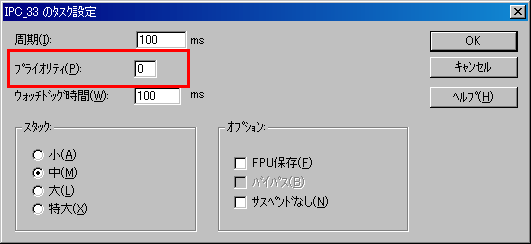 |
|
| 3-2 | Can we change control period per tasks? |
|
Yes, you can set it per tasks. The useful range of setting values are 0.1 ~ 32767 ms. ※ You can set it only to CYCLIC task. 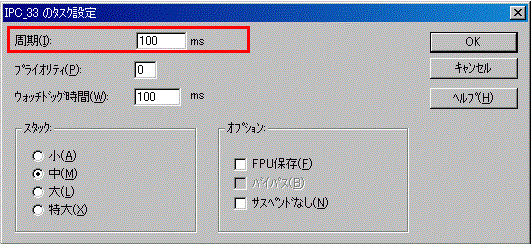 |
|
| 3-3 | How should we do if we'd like to create process detecting start / stop operation? |
|
You can do arbitray processes detecting start / stop by using SYSTEM task. ※ If you'd like to use SYSTEM task, develoemnet tool (option) is needed. |
|
| 3-4 | How is the behavior when BSOD is detected? |
|
There are 2 behavior patterns when BSOD occurs.
Pattern 1:Do process for BSOD after BSOD is detected by Event.
Pattern 2:Keep on doing process without issuing any Events even if BSOD occurs. |
|
|
Pattern 1:Do process for BSOD after BSOD is detected by Event. If BSOD occurs, the process stops. If you'd like to keep on doing the process, firstly you detect the error in SYSTEM task, then you use function [CONTINUE]※1 in it in order to keep on doing the process. ※1 it is in firmware library [ProConOS] which is provided as standard. Do the following settings. 1.Program→INtime®→INtime® Configuration, start setting tool. 2.Select Node Management as component. 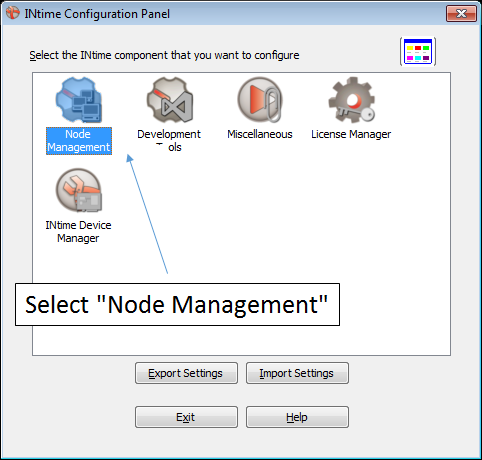
3.In "Windows bug check interception", select "Trap Windows Bug Check Exceptions", then click "save" to save the settings. 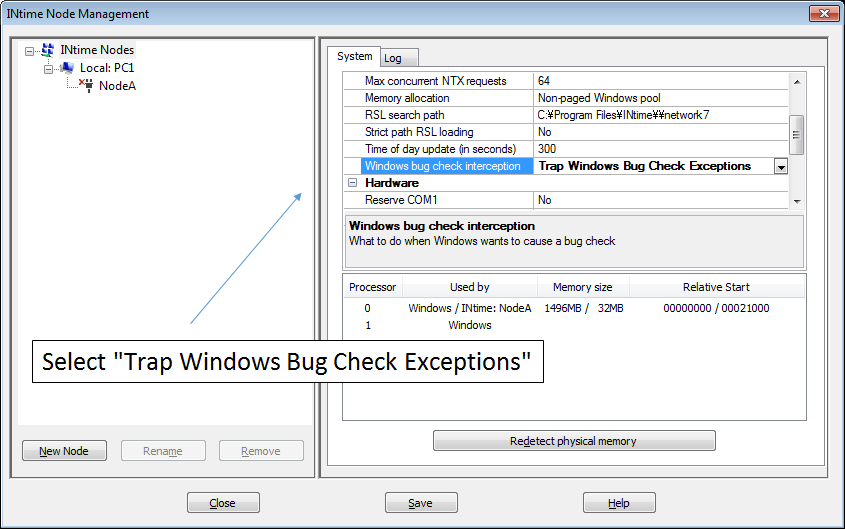 4.Do the process for BSOD in SYSTEM task of SPG24 in MULTIPROG project. |
|
|
Pattern 2:Keep on doing process without issuing any Events even if BSOD occurs. Issuing event is not done even if BSOD occurs. 【Notice】
Please pay attention that file I/O can not be used until PC reboot when BSOD occurs. Do the following settings. 1.Program→INtime®→INtime® Configuration, start setting tool. 2.Select Node Management as component. 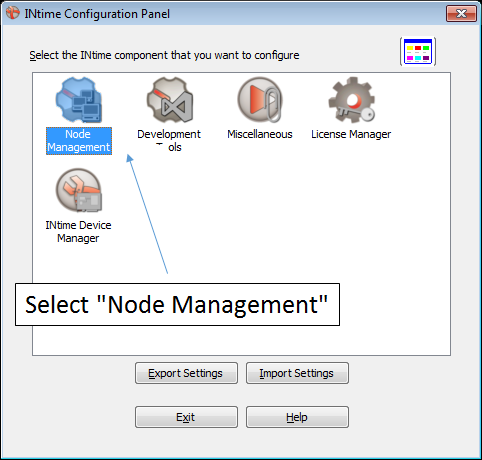
3.In "Windows bug check interception", select "Do NotTrap Windows Bug Check Exceptions", then click "save" to save the settings. 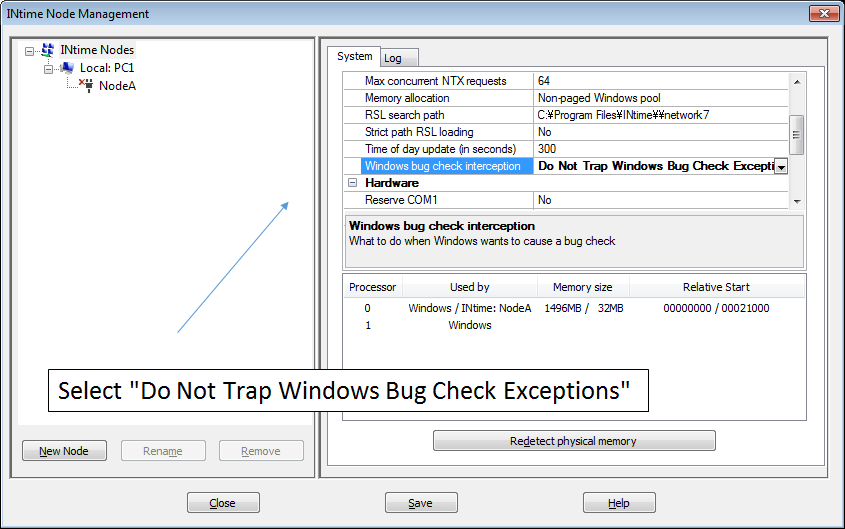 |
|
| 4-1 | Which versions of Visual Studio does it correspond to? |
|
Visual Studio 2008 / 2010 / 2013 / 2015. And Edition is more than Professional. |
|
| 4-2 | Does it correspond to the step execution function for Visual Studio debugging? |
|
It has corresnponded to the step execution function for Visual Studio debugging only in "Visual
Studio 2010". |
|
| 4-3 | Does it have project limitations for program development environment? | ||||||||||||||
|
The following chart describes valid limitation in 1 project. ※ Limitation Value of expanded development tool in ().
|
|||||||||||||||
| 4-4 | Does it have debugging methods with running programs in only development environment? |
|
No, it doesn't have. Please connect to controller when you exectute your programs. |
|
| 5-1 | About errors when you build in Visual Studio |
|
They are the errors in Visual Stuido when you edit your code. According to error information in Visual Studio, please recheck your programs. |
|
| 5-2 | About errors when you make (build) in RT-C tool | ||||||||||||
|
|||||||||||||
| 5-3 | About errors in operation | |||||||||
|
||||||||||